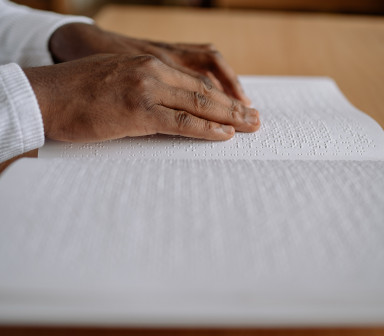Marie O’Donnell is one of our Rehabilitation Officers at Sight Scotland.
Our Rehabilitation team support those with sight loss on ways to maintain their independence, often with the use of equipment in and around the home.
Marie featured in our last iSight magazine where she spoke more about her role as a Rehabilitation Officer.
This National Braille Week, she has shared more about how we engage with those with sight loss and accessible formats.

How do those with sight loss engage with braille or other accessible formats?
Some of our braille users have said that they use non-digital, digital or a combination of both. For example, electronic braille displays such as the Focus, Brailliant, and Braille Note Touch. I have observed people brailling on their iPhone and iPad. Some people access printed braille for certain things such as their mail, correspondence and to read books. Some people prefer to use a Perkins Brailler machine to correspond.
In my experience, adults’ willingness to engage in braille can be because they learnt as a child and this is their preferred method of staying connected with language and communication. Others have been motivated to learn for reasons including a further deterioration in sight, to correspond and / or to support a relative who is a braille user.
As a Rehab Officer how do you engage in accessible formats?
During our initial conversation, we ask what someone’s preferred format is. This ensures that not only further correspondence is accessible, but that their Assessment process and Rehabilitation Programme is accessible. For example, by producing audio, tactile or printed versions of maps we can aid a person’s learning during their Orientation and Mobility Training. Some people prefer that materials are emailed to them so they can access a file in the way they prefer.
In Orientation and Mobility Training, we often help familiarise and orientate someone to braille signage, such as buttons or menus in cafés and restaurants. We will also help to arrange correspondence such as utility bills in an accessible format.
We raise awareness and advocate the use of braille, large print, audio etc. to other professionals as part of our role. Our service users often help to inform us about accessible formats! I also use accessible formats due to my vision impairment.
Why are accessible formats important?
There are many reasons, and this is not an exhaustive list but some reasons include:
- To stay connected with language
- To prevent isolation and stay connected to family, friends, colleagues
- To help those with sight loss function in their day to day lives
- For education purposes
- To help access to hobbies and interests
- To help our services users maintain their tenancy and prevent debt
- To prevent the missing of medical appointments, and to help manage medication.
What do people need to remember about accessible formats?
It’s important to someone’s preferred format. Remember that non-digital formats are fixed. For example, you cannot change the font, size, or colour contrast in handwritten correspondence. This does not empower someone with sight loss as they may then be required to ask someone else to read aloud something private.
Digital formats are flexible. For example, a braille user can choose to access braille in Standard English Braille or Unified English Braille and can chose their preferred grade such as grade one, two etc. This empowers the clients, giving the person the freedom of access to information.
You can find out more about braille in our Introduction to Braille here.
What is your own experience of accessible formats?
At school I initially learnt to touch type as I was unable to see the keyboard. I was not given the opportunity to learn braille. Looking back as an adult, I feel this was a missed opportunity and not seen as a priority at that time as I had partial sight.
Throughout my education, I accessed large print using both digital and non-digital formats, I learnt grade 1 and 2 Braille during my studies in Rehabilitation and have taught braille to only ten service users during my 19 years as a Rehabilitation Officer.
Unfortunately, my own access to accessible formats has not always been positive. At school, access to class materials and exam paperwork was often late and incorrect. During previous employment, I waited 18 months for software and equipment to help me access the company’s computer programmes. This affected my self-esteem, confidence and I was dependent on colleagues for certain duties.
Since working with Sight Scotland, I have had access to magnification and screen reading software such as Zoom Text and JAWS (Now Fushion). I also use a Zoom Text keyboard and other assistive technology via the Access to Work Scheme.
Do you prefer other accessible formats to braille?
My preference is to use JAWS and Zoom Text to access information within my work and personal life. However, this is only because I have a good level of literacy and numeracy due to having the correct access to written English and therefore I can remember and see to some extent how sentences and grammar should be constructed.
However, I strongly believe that children without sight should learn and have access to braille to teach good literacy, before alternative formats are taught and introduced. A screen reader allows someone to hear a sentence.
Access to Braille allows someone to read the sentence. For example, when a screen reader such as JAWS reads the sentence “I can hear you” the meaning is understood. However, if a person has not had access to literacy using braille or large print, they may then write the sentence as “I can here you”.
How can sighted people or organisations be more inclusive and aware of accessible formats?
My top tips for including accessible formats:
- Ask people who know
- Share and pass on knowledge about accessible formats
- Raise awareness
- Don’t Assume
- Be motivated to make change.